How to Build a Traveling Website Using Elementor Pro
Are you a web developer or freelancer looking to build a stunning traveling website for your client’s specific requirements? Look no further than Elementor Pro, a powerful and intuitive page builder for WordPress. With its drag-and-drop functionality and extensive design options, Elementor Pro offers a seamless experience in creating visually appealing websites. In this article, we will guide you step by step on how to build a traveling website using Elementor Pro to meet your client’s needs.



Table of Contents
- Introduction
- Understanding the Client’s Requirements
- Choosing the Right Hosting and Domain
- Installing WordPress and Elementor Pro
- Setting Up Elementor Pro
- Designing the Website Layout
- Customizing the Website with Elementor Pro Widgets
- Creating Engaging and Informative Content
- Integrating Essential Features and Plugins
- Optimizing the Website for Search Engines
- Ensuring Responsiveness and Mobile Compatibility
- Implementing Security Measures
- Testing and Reviewing the Website
- Launching the Website
- Maintaining and Updating the Website
- Conclusion
1. Introduction
In this section, we will introduce the topic and discuss the benefits of using Elementor Pro for building a traveling website.
2. Understanding the Client’s Requirements
To successfully create a traveling website, it is crucial to have a clear understanding of your client’s requirements. This section will outline the essential aspects you need to consider when gathering information from your client.
3. Choosing the Right Hosting and Domain
Selecting a reliable hosting provider and a suitable domain name is vital for the success of any website. We will explore the factors to consider when choosing hosting and domain options for a traveling website.
4. Installing WordPress and Elementor Pro
Here, we will walk you through the process of installing WordPress and activating the Elementor Pro plugin on your chosen hosting platform, ensuring you have the necessary tools to build the website.
5. Setting Up Elementor Pro
This section will guide you through the initial setup and configuration of Elementor Pro, allowing you to make the most of its features and functionalities.
6. Designing the Website Layout
Using Elementor Pro’s intuitive drag-and-drop interface, we will explain how to design the website layout by creating sections, columns, and rows, and arranging them according to your client’s preferences.
7. Customizing the Website with Elementor Pro Widgets
Elementor Pro offers a wide range of widgets that can enhance the visual appeal and functionality of the website. We will explore different widgets and demonstrate how to customize them to suit your client’s requirements.
8. Creating Engaging and Informative Content
Compelling and informative content is key to attracting and engaging visitors to a traveling website. This section will provide tips on creating engaging content that highlights the client’s services, destinations, and travel experiences.
9. Integrating Essential Features and Plugins
To enhance the functionality of the traveling website, we will explore essential features and plugins that can be integrated using Elementor Pro, such as booking systems, contact forms, social media integration, and more.
10. Optimizing the Website for Search Engines
Search engine optimization (SEO) plays a crucial role in improving the visibility of the website in search engine results. In this section, we will cover fundamental SEO practices and demonstrate how Elementor Pro can assist in optimizing the traveling website.
11. Ensuring Responsiveness and Mobile Compatibility
With the increasing use of mobile devices, it is essential to ensure that your traveling website is responsive and mobile-friendly. In this section, we will discuss the importance of responsiveness and provide guidelines on achieving a seamless user experience across different devices.
12. Implementing Security Measures
Website security is paramount for protecting your client’s data and ensuring a safe browsing experience for visitors. We will explore security measures and best practices that can be implemented to safeguard your traveling website.
13. Testing and Reviewing the Website
Thorough testing and reviewing are crucial to identify and resolve any issues or errors on your traveling website. We will discuss the importance of testing and provide guidelines on how to conduct comprehensive reviews to ensure a seamless user experience.
14. Launching the Website
Once you are satisfied with the design, content, and functionality of your traveling website, it’s time to launch it to the world. We will guide you through the process of making your website live and accessible to your target audience.
15. Maintaining and Updating the Website
A successful traveling website requires ongoing maintenance and regular updates. We will provide tips on how to effectively maintain and update your website to ensure its optimal performance and security.
16. Conclusion
In this final section, we will summarize the key points discussed throughout the article and emphasize the benefits of using Elementor Pro to build a traveling website that meets your client’s requirements.
For more detail check the link :
http://surl.li/ioajz
- Date: January 25, 2020
- Categories: TemplateWordpress
- Client Envato
- Live Preview traveling website