Introduction
Website speed is one of the most important factors in determining the success of your WordPress site. A slow website can lead to frustrated visitors, high bounce rates, and lost sales. In today’s fast-paced world, users expect websites to load quickly. If your website doesn’t meet their expectations, they’re likely to move on to a competitor.
There are a number of things you can do to check your WordPress website speed. In this article, we’ll discuss the top 10 steps you can take to ensure your website is loading as quickly as possible.
1. Optimize your images
Images are one of the biggest culprits when it comes to slow-loading websites. To optimize your images, you should compress them and resize them to the appropriate dimensions. You can use a variety of tools to do this, such as WP Smush or Imagify.

2. Minify CSS and JavaScript
CSS and JavaScript are the coding languages that are used to style and add functionality to your WordPress website. However, they can also slow down your website if they’re not minified. Minification removes unnecessary characters and spaces from your CSS and JavaScript files, which can make them load faster. You can use a variety of tools to minify your CSS and JavaScript files, such as WP Minify or Autoptimize.

3. Use a caching plugin
A caching plugin stores a static version of your website’s pages, which can be served to visitors instead of generating the pages on the fly each time. This can significantly improve your website’s loading speed. There are a number of popular caching plugins available, such as WP Super Cache and W3 Total Cache.
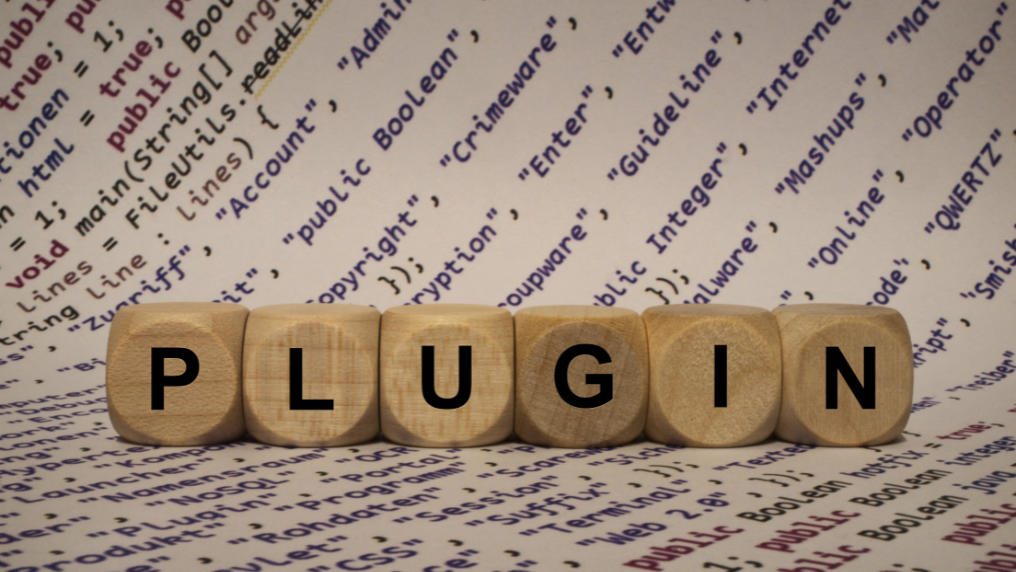
4. Choose a reliable hosting provider
Your website’s hosting provider plays a big role in its speed. If you’re on a cheap shared hosting plan, your website is likely to be slower than if you were on a managed WordPress hosting plan. Managed WordPress hosting plans are designed specifically for WordPress websites, and they offer features such as caching and optimization that can help your website load faster.

5. Limit plugins
Every plugin you add to your WordPress website adds additional code and files that need to be loaded each time a visitor visits your site. This can slow down your website, so it’s important to only install the plugins that you really need. If you have plugins that you’re not using, deactivate and delete them.
6. Enable browser caching
Browser caching tells the browser to store certain files from your website on the user’s computer. This way, the browser doesn’t have to download the files again each time the user visits your site. To enable browser caching, you can add a few lines of code to your .htaccess file.

7. Optimize your database
Over time, your WordPress database can become cluttered with unused tables and data. This can slow down your website. You can use a plugin such as WP-DBManager to optimize your database and remove any unnecessary data.

8. Use a content delivery network (CDN)
A content delivery network (CDN) is a network of servers that are distributed around the world. When you use a CDN, your website’s files are stored on these servers, so they can be delivered to visitors from the server that is closest to them. This can significantly improve your website’s loading speed for visitors from all over the world.

9. Enable GZIP compression
GZIP compression compresses the files that are sent from your server to the user’s browser. This can reduce the size of the files and improve loading speed. To enable GZIP compression, you can add a few lines of code to your .htaccess file.
10. Monitor website speed regularly
It’s important to monitor your website’s speed regularly to make sure that it’s still loading quickly. You can use a variety of tools to do this, such as GTmetrix or PageSpeed Insights. These tools will give you a score for your website’s speed and provide recommendations for improvement.
Conclusion
By following these 10 tips, you can check your WordPress website speed and make sure that it’s loading as quickly as possible. A fast website is essential for providing a good user experience and improving your bottom line